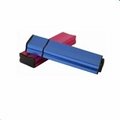How to use the OTG USB Flash Drive?
Connecting to the mobile phone
1. Connecting the USB Flash Drive to the mobile phone, when the phone shows USB connected,and the USB icon appears, it means connection have been finished.
2. After connecting, pls open the phone's File Manager, you'll find there is sda folder in the usbStorage folder, this file is the space of OTG USB Flash Drive.
3. You can open the formatted files of pictures, music, video and other files in the sda folder directly . You also can copy the files to mobile phone.( The methods of file management varies in each devices.)
Connecting to the computer
1. Connecting the USB Flash Drive to the computer.
2. Other methods are same as the common USB Flash Drive.
Suitable for: Android, Mac OS, Windows and Linux system
Scope of Application: Galaxy Note ,Galaxy Nexus, Galaxy SI,Galaxy SII I9100,I9103,9108, Motorola XOOM , TG01,
Nokia N8,E7 and other devices that support OTG function.